Enhance replaces the native WordPress WP-Cron with its own scheduler to improve performance. As for WP-AutoShield, it has a feature to disable native WP-Cron because sometimes Enhance misses a few sites when making the switch, so we added it to help ensure all sites use Enhance’s better system. If you notice scheduled posts running late or suspect scheduling issues, you can force-run any due cron events as follows.
CLI Method : Run Due WP-Cron from the Command Line
To immediately process all pending WordPress cron jobs across your cluster, run:
cpfence --bulk-run-due-wp-cronTo automate this daily, add this to your root crontab (crontab -e):
0 7 * * * /opt/cpfence/app/setup/cpfmain --bulk-run-due-wp-cron -y >/dev/null 2>&1WebUI Method : Run Due WP-Cron from the WebUI
You can also use the built-in WebUI tool to trigger due cron jobs cluster wide in one click without SSH:
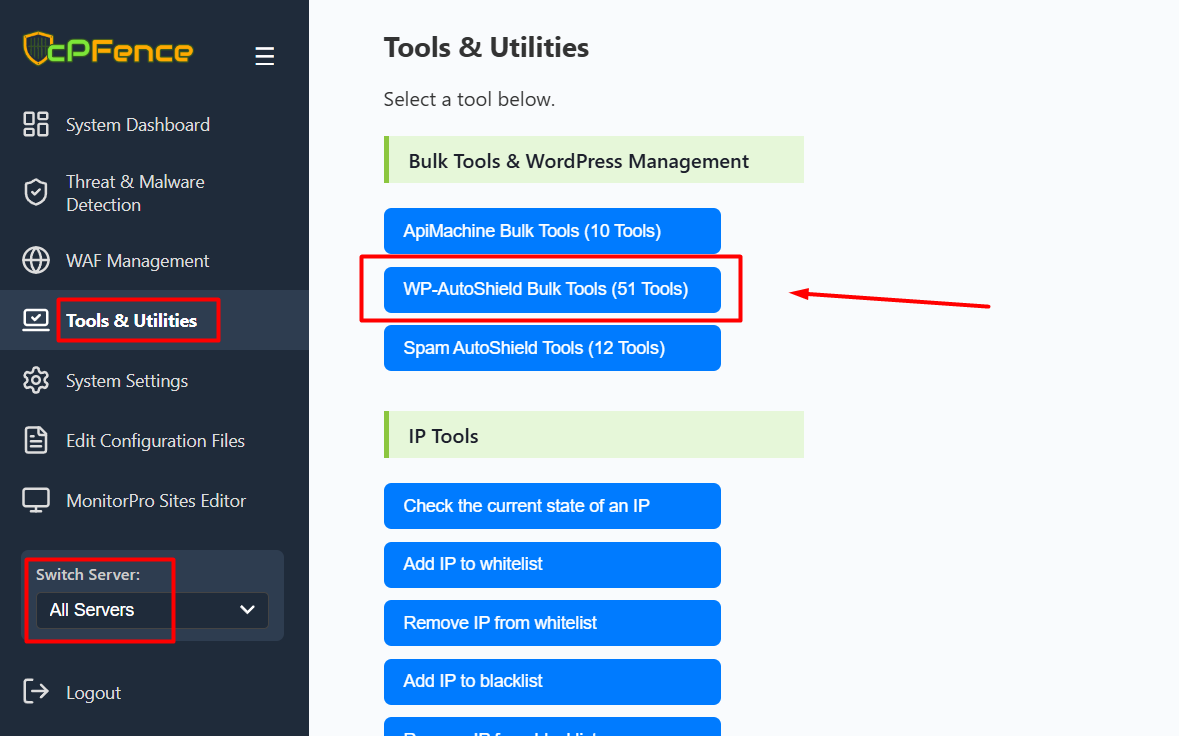
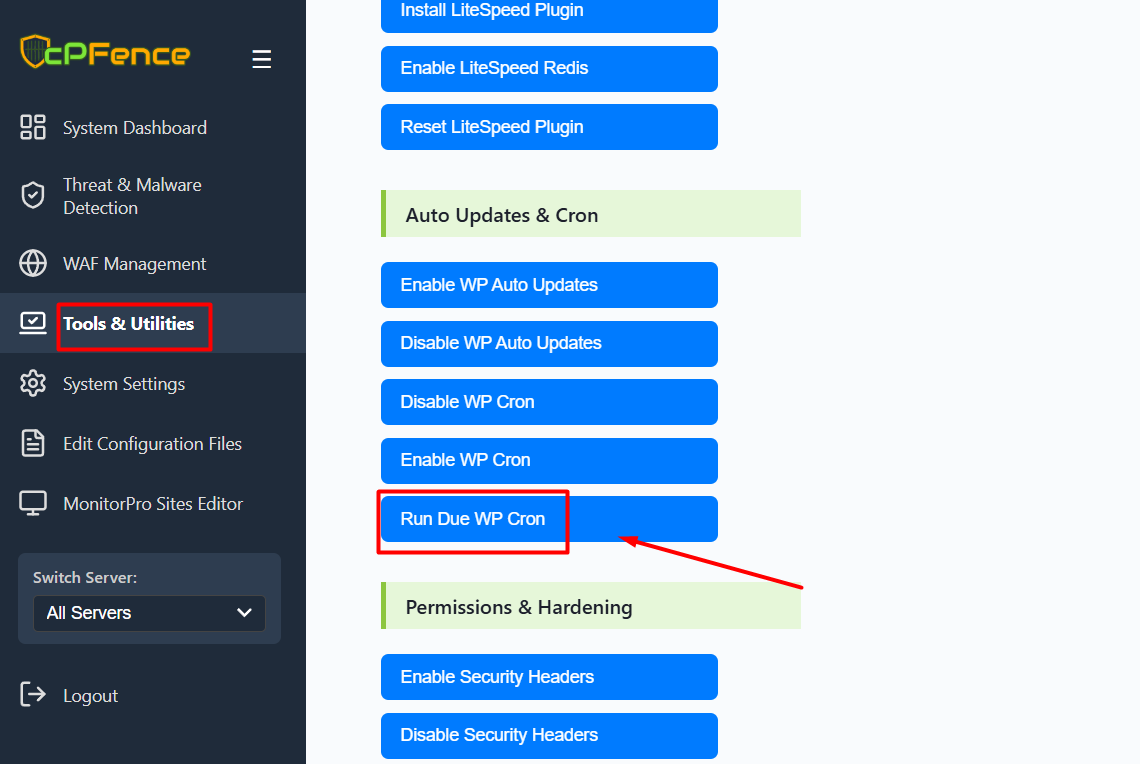
- Log in to the cPFence WebUI.
- Navigate to Tools & Utilities → WP-AutoShield Bulk Tools.
- Click Run Due WP Cron.
This will force any overdue events to run immediately cluster wide in one click.
Need Further Assistance?
If you encounter any issues or need additional help, feel free to reach out to our support team via your client portal.

