You can exclude a domain from uptime checks in MonitorPro using either the WebUI or command line.
WebUI Method
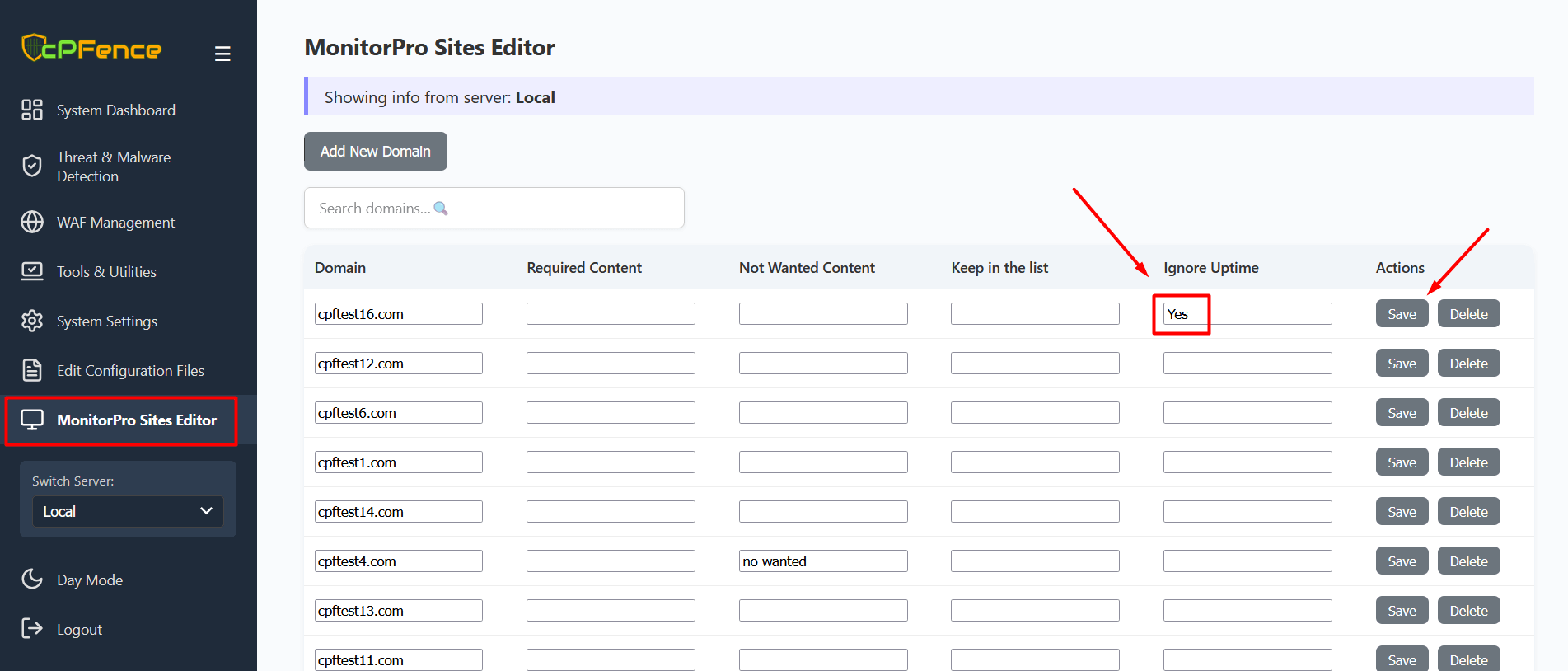
1. Open the cPFence WebUI on your Main Control Panel server.
2. From the left menu, click MonitorPro Sites Editor.
3. Find the domain you want to exclude from uptime monitoring.
4. In the Ignore Uptime column, enter:
Yes5. Click the Save button for that domain.
That domain will now be ignored in MonitorPro’s uptime checks.
Command Line Method
Alternatively, you can manually edit the domain list file to apply the same setting:
Open the following file:
nano /var/log/cpfenceav/monitor-sites-list.csvAdd or edit the line for your domain like this:
cpftest16.com,,,,YesThis will also skip uptime monitoring for the specified domain.
Need Further Assistance?
Visit our Knowledgebase or contact our support team for help.

