cPFence detects and blocks 100's of known bad bots by default, helping to reduce server load and stop various automated attacks. The WebUI also lets you easily manage custom User-Agent blacklists and whitelists—no SSH or manual file editing needed. This ensures both protection and flexibility for hosting providers.
How to Manage User-Agent Blacklist and Whitelist from WebUI
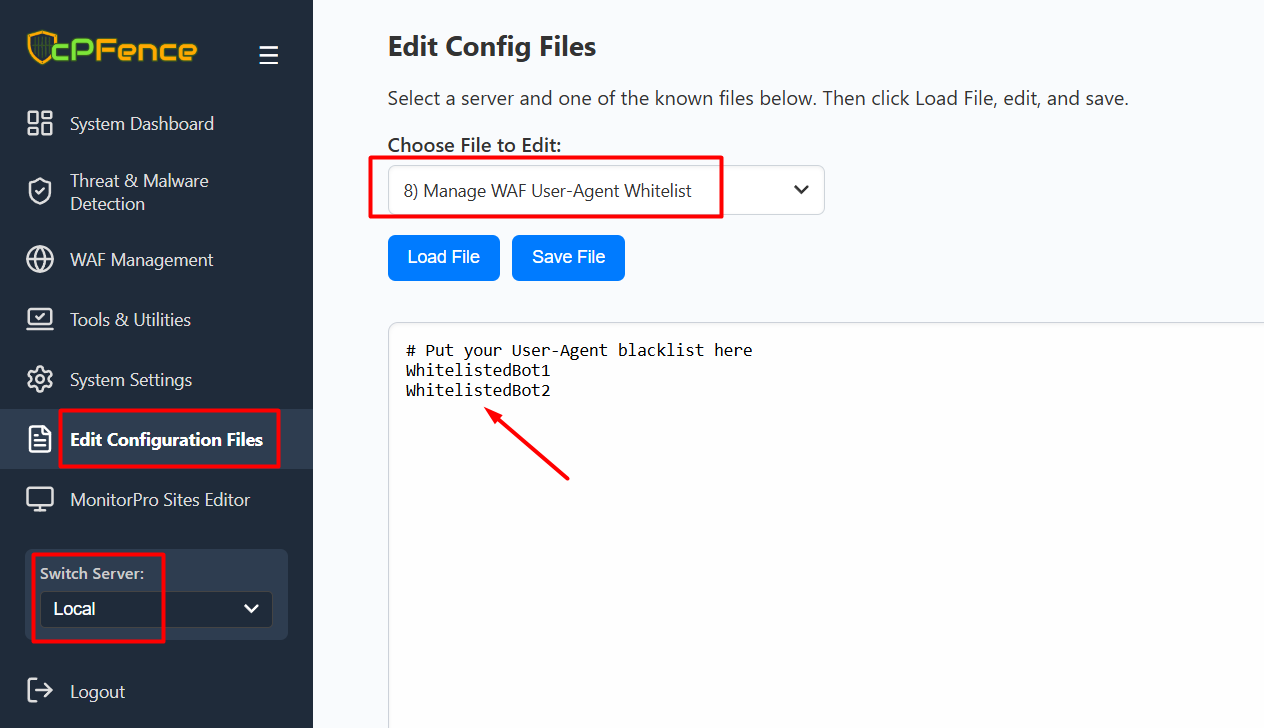
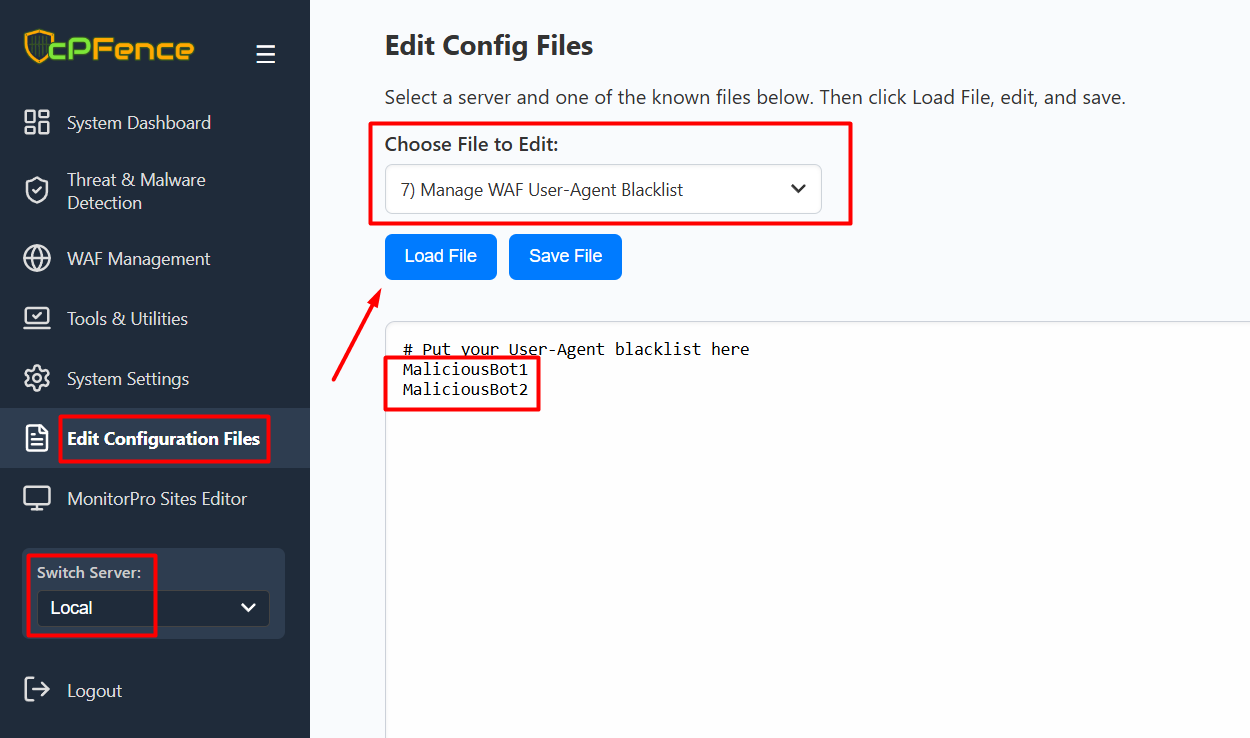
- Open the cPFence WebUI on your Main Control Panel server.
- From the left sidebar, click Edit Configuration Files.
- Choose the target server from the Switch Server dropdown.
- In the Choose File to Edit dropdown:
- Select 7) Manage WAF User-Agent Blacklist to edit the blacklist.
- Select 8) Manage WAF User-Agent Whitelist to edit the whitelist.
- Click Load File to view and edit the list. Enter one User-Agent per line.
- Click Save File when you’re done.
Important: After making any changes to the configuration files, you must restart your web server to apply the changes:
# LiteSpeed/OpenLiteSpeed:
systemctl restart lshttpd.service
# Apache:
systemctl restart apache2.service
# Nginx:
systemctl restart nginx.service
Managing User Agents from CLI
You can also manage User-Agent blacklists and whitelists directly by editing the configuration files via the terminal.
- To edit the blacklist:
nano /opt/cpfence/app/cpfwaf/userdata_bl_agents- To edit the whitelist:
nano /opt/cpfence/app/cpfwaf/userdata_wl_agentsEnter one User-Agent per line. After editing, no restart is needed—changes apply automatically.
Default SEO Bot Whitelisting
Popular SEO and search engine bots are already whitelisted by default to prevent accidental blocking and reduce support requests. Example bots:
AhrefsBot
dotbot
rogerbot
SplitSignalBot
SemrushBot
SiteAuditBot
You can add or remove any User-Agent in the WebUI or via CLI at any time.
Need Further Assistance?
If you encounter any issues or need additional help, feel free to reach out to our support team via your client portal.

