To manage the Web Application Firewall (WAF) through cPFence, it’s important to know how to manage it through the WebUI tools or CLI.
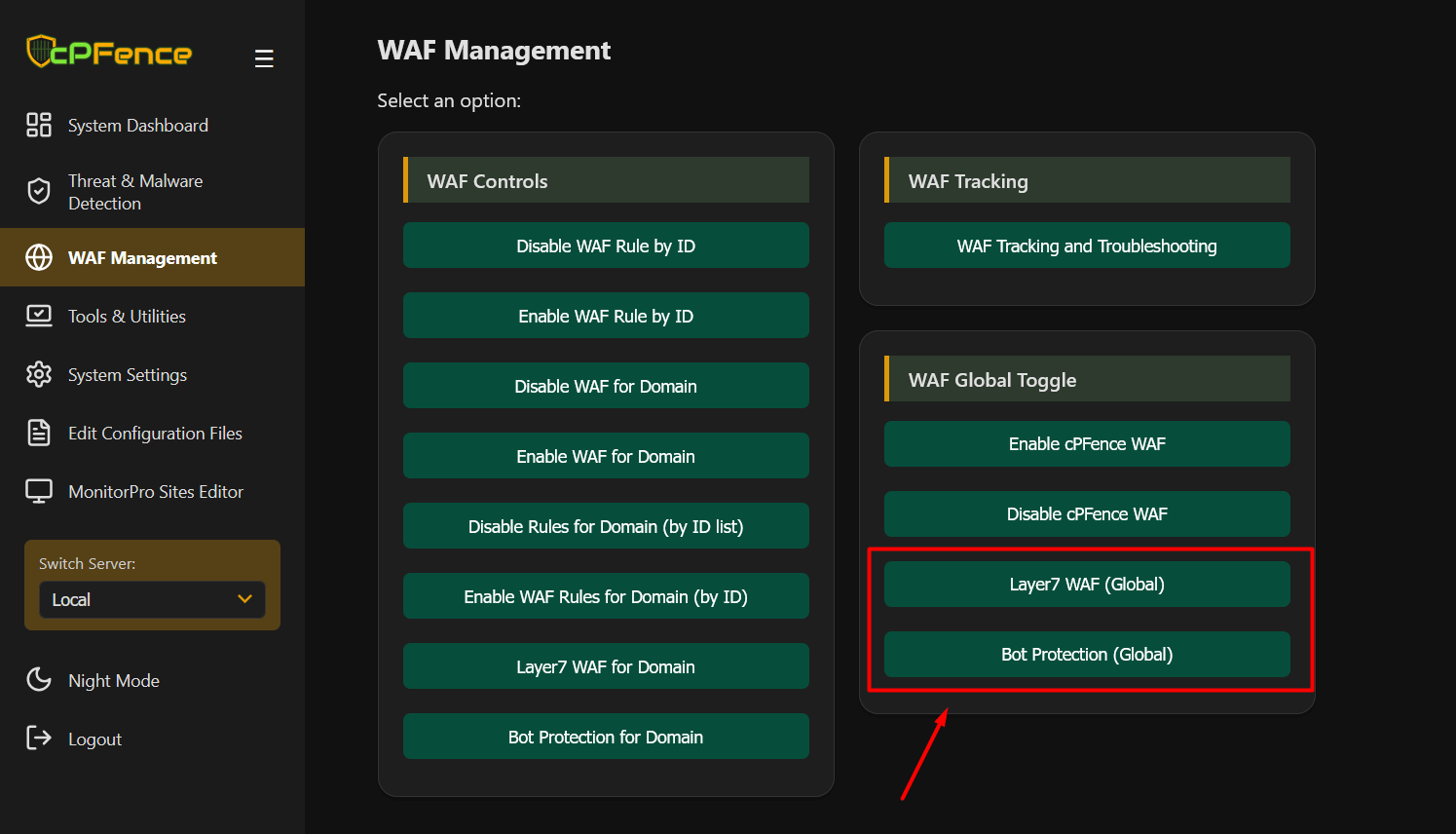
Using the WebUI
- Open the cPFence WebUI on your Main Control Panel server and go to WAF Management.
- In the “WAF Global Toggle” section, click Bot Protection (Global) to enable or disable.
This only disables auto-protection — you can still use your own custom blacklist/whitelist in this mode:
-
Bots:
-
Blacklist:
nano /opt/cpfence/app/cpfwaf/userdata_bl_agents -
Whitelist:
nano /opt/cpfence/app/cpfwaf/userdata_wl_agents
-
CLI Options
cpfence --enable-bot-protection-global
cpfence --disable-bot-protection-globalNeed Further Assistance?
If you encounter any issues or need additional help, feel free to reach out to our support team via your client portal.

