cPFence offers a powerful, browser-based WebUI for managing your Enhance cluster. The WebUI is fully mobile-friendly, allowing you to manage your entire cluster from any device—including your phone or tablet. You can apply bulk actions such as generating mail SSL certificates for all mail subdomains (like mail.customerdomain.com) across an entire cluster, on a specific server, or just for selected sites—all from one place.
Generate Mail SSL Certificates in Bulk (WebUI Method)
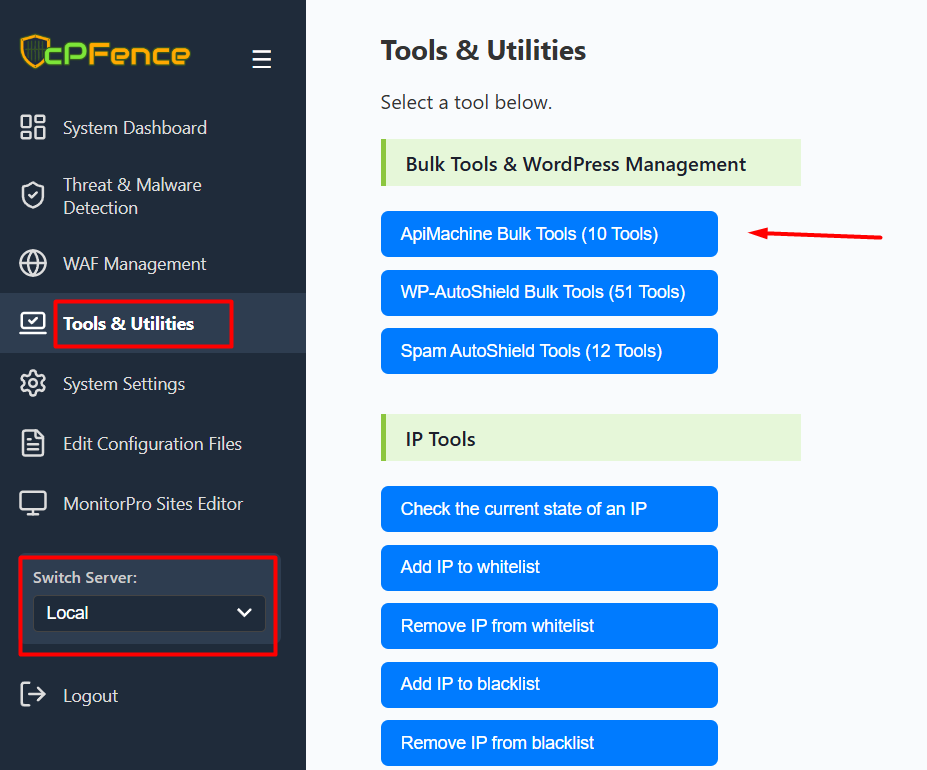
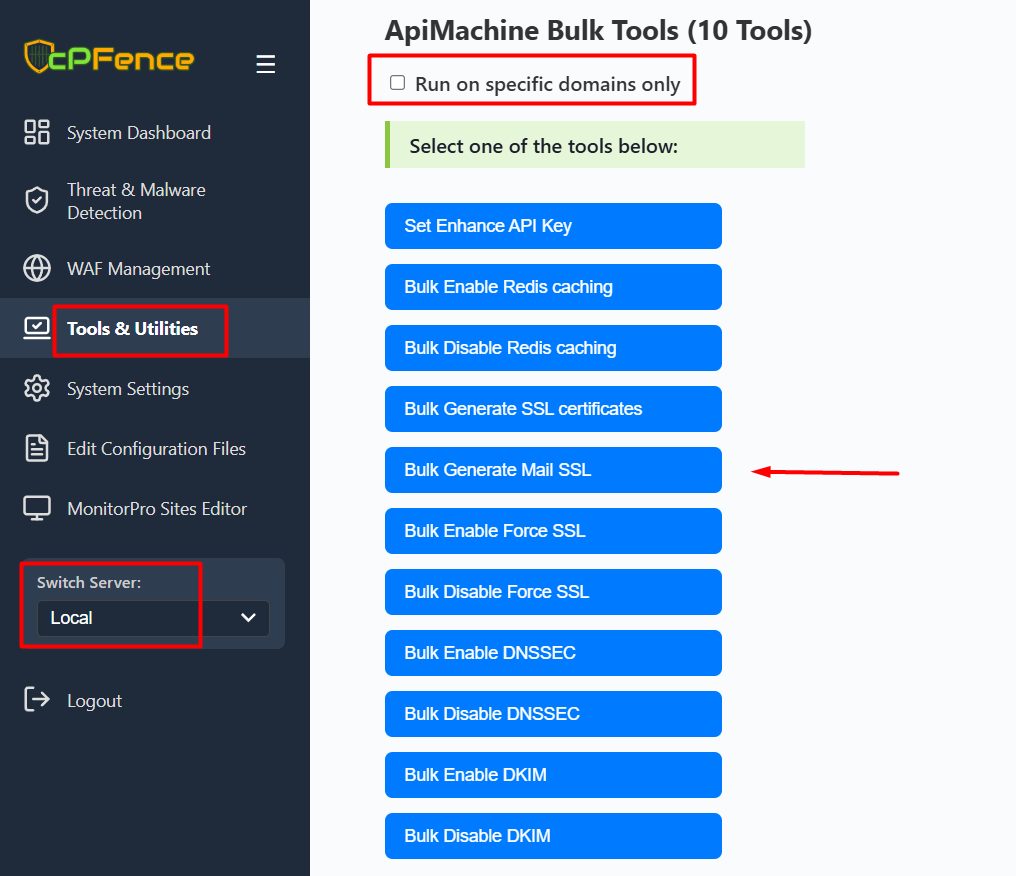
- Open the cPFence WebUI on your Main Control Panel server.
- Use the Switch Server dropdown in the left menu to choose the server you want to manage, or leave it set to Local for the current server.
- Go to Tools & Utilities and select ApiMachine Bulk Tools.
- Click Set Enhance API Key and enter your Enhance API key if required.
- To generate mail SSLs only for certain domains, check the Run on specific domains only box and select the desired sites. Otherwise, leave it unchecked to apply to all domains.
- Click Bulk Generate Mail SSL to issue mail SSL certificates for your selected domains, server, or cluster.
This will automatically issue SSL certificates for all mail domains managed by Enhance and protected by cPFence that you select.
Command Line (CLI) Method
- SSH into your Main Control Panel server.
- To refresh the list of domains, run:
cpfence --generate-cluster-sites-list - Edit
/var/log/cpfenceav/cluster-sites-list.txtto remove any domains you want to exclude from bulk generating mail SSL certificates. - Run the following command to start the bulk generation process:
cpfence --bulk-generate-mail-ssl-cluster - Confirm when prompted. Mail SSL certificates will be generated for all mail subdomains listed, and you will see a status for each site.
Failed domains will be shown in the output along with the reason.
Need Further Assistance?
Visit our Knowledgebase or contact our support team for help.

