The cPFence Web Application Firewall (WAF) now fully supports Apache, Nginx, OLS, and LSWS web servers. This guide provides simple instructions for enabling or disabling the WAF globally across your cluster.
Using the cPFence WebUI
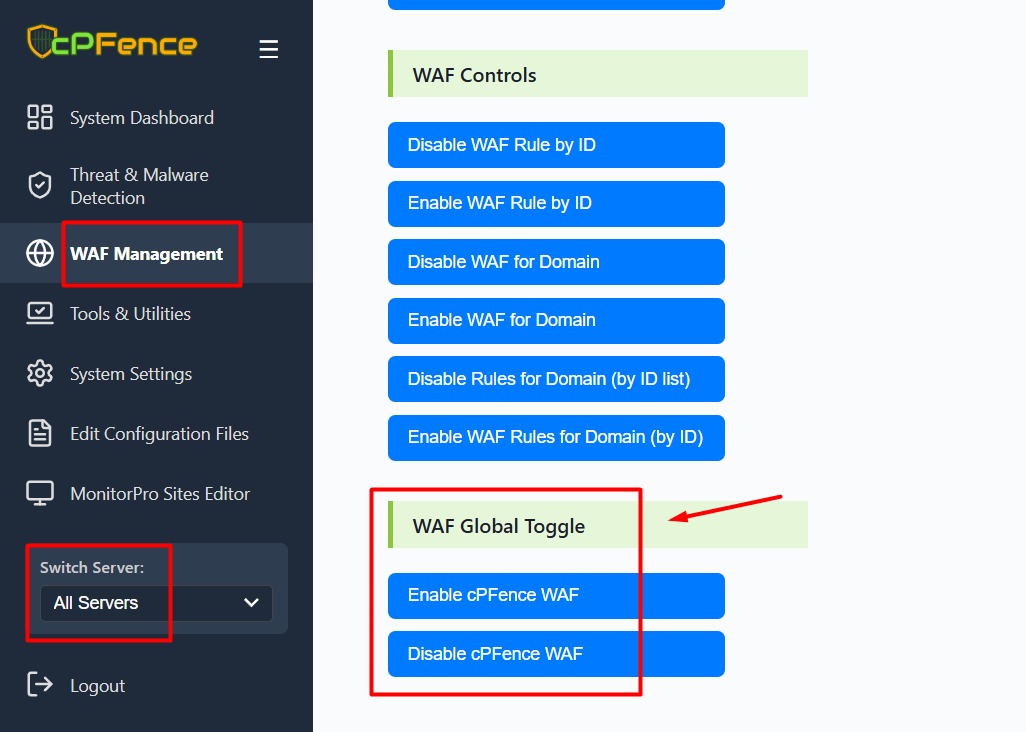
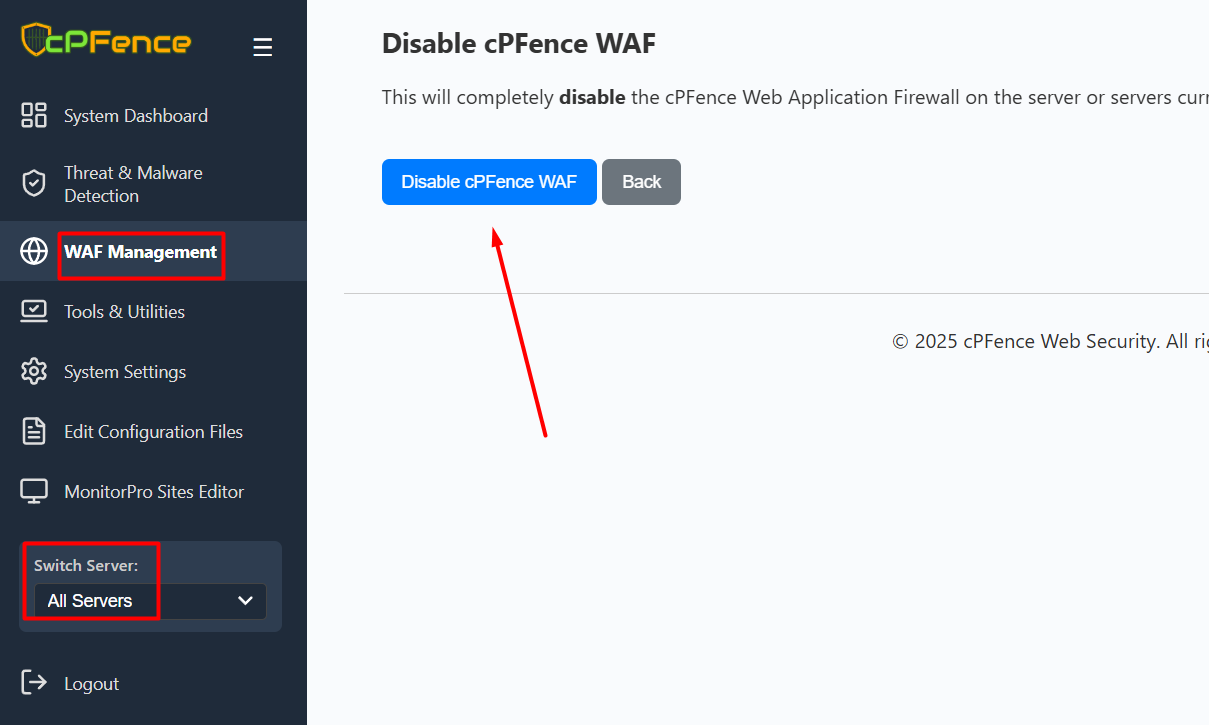
1. Open the cPFence WebUI on your Main Control Panel server.
2. From the sidebar, go to WAF Management.
3. Scroll to the WAF Global Toggle section.
4. Click Enable cPFence WAF or Disable cPFence WAF based on your needs.
This action applies to all selected servers in your cluster.
Using the CLI
Enable WAF
To enable the WAF, run the following command:
cpfence --enable-cpf-wafDisable WAF
To disable the WAF, run:
cpfence --disable-cpf-wafThese commands will activate or deactivate the WAF system-wide, including Apache, Nginx, and LiteSpeed variants, based on your server type.
Need Further Assistance?
If you encounter any issues or need additional help, feel free to reach out to our support team via your client portal.

